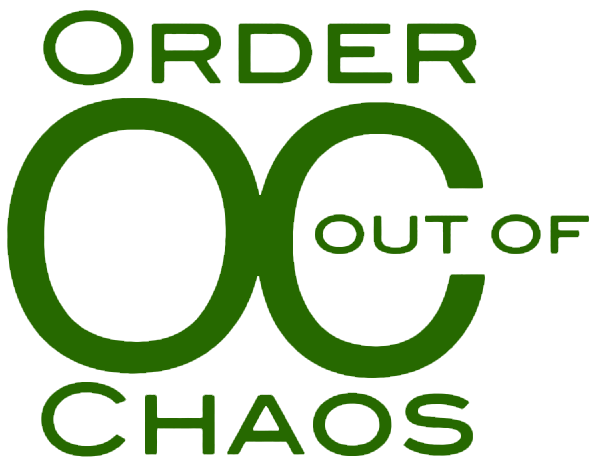My Daughter’s Devices Derail Homework Every Night
99.9% of children would rather SnapChat or play a video game than do homework. As a parent, it’s your job to make sure that doesn’t happen. But it can be a difficult battle to fight. Here’s how to get started – by enforcing “blackout” zones.
Q: “My child needs a break after school before starting homework, so she plays video games. But then it’s hard to get her to stop playing and get started with homework.
Once she finally gets started, I have a hard time keeping her on task. She does homework on a laptop, and has been sneaking YouTube or playing games. She says that she needs her phone to listen to music while she works, and wants to be in the bedroom with the door closed so I can’t see what she is doing. How do I create screen-free zones if she ‘needs’ her devices?”
It’s a parent’s job to set the parameter; it’s the child’s job to negotiate. It’s not a free-for-all. For example, you can set the parameter that your child must start homework between 4pm and 4:30pm. Then, your child can choose the exact time.
If the phone, computer, and video game console become a problem before or during homework time, then they become non-negotiable. They are simply not allowed.
But be warned: You can’t just say, “You may play video games when you finish your homework.” If you do, your child will do one of two things:
[Free Download: An “Ethics Manual” for Your Teen’s Electronics]
Say homework is done when it’s not.
Rush through her assignments in 15 minutes so she can get to screen time faster.
Eliminate screen time on school days entirely — or until after a certain “blackout” period ends. Set a period of time – one or two hours – when your child has no access to screens.
This is in place whether your child has 15 minutes of homework that night, or is busy with assignments the entire time. That period is always screen-free. It’s the opposite of allowing one to two hours of screen time a night.
Some children can play a video game and then transition and say, “OK, I’m done now and it’s time to go back to homework.” It’s about knowing your child. If your child cannot make the transition, she cannot have screens.
If your child is using YouTube when she is supposed to be typing a paper, it’s your job to know what she is doing on her computer and to put systems in place to stop it. You have the right to know what your child is doing on her devices. Set clear and specific boundaries for how devices can be used, and consequences for when they are misused.
[5 Ways to Steer Your Teen Without Hovering]
For example, if your child insists that she needs YouTube for music, say, “You can only listen to a playlist you have created before you start.” Then have her use a set of Bluetooth headphones and move the actual device away from the homework area. If your child uses the device outside of the established rules, the consequence goes into effect.
Create a public homework nook. This can be as simple as putting up a three-sided privacy shield on the kitchen table. This lets your child or teen work in a family space without feeling like she is in a fishbowl. If your child needs to move, she can take the privacy shield with her.
This advice came from “Getting It Done: Tips and Tools to Help Your Child Start — and Finish — Homework,” an ADDitude webinar lead by Leslie Josel in September 2018 that is now available for free replay.
The opinions and suggestions presented above are intended for your general knowledge only and are not a substitute for professional medical advice or treatment for specific medical conditions. You should not use this information to diagnose or treat a health problem or disease without consulting with a qualified healthcare provider. Please consult your healthcare provider with any questions or concerns you may have regarding your own or your child’s condition.