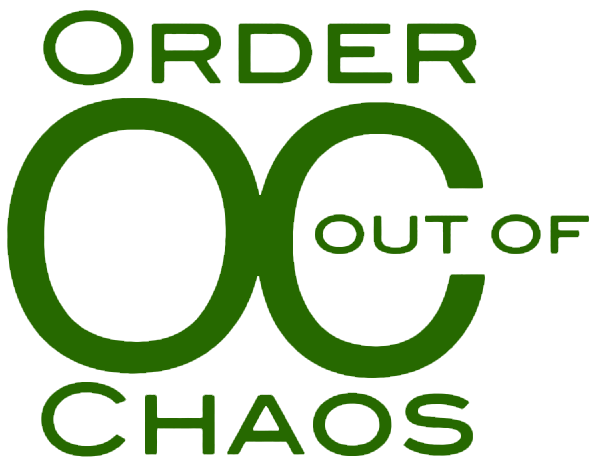Q: Binge-Watching Netflix Helps My Son Unwind, But He Gets Hooked!
Binge-watching Netflix after school is a bad habit for many teens with ADHD. Help your child turn off the TV and start homework by following these three steps.
This Dear ADHD Family Coach® column was originally written for ADDitude Magazine.
Q: “My son’s school schedule begins with jazz band practice at 7 a.m. followed by back-to-back classes until 4:30 p.m., leaving him exhausted by the end of the day. Before he starts homework, he likes to take a break and unwind by watching a short episode on Netflix. It’s easy, mindless, and helps. However, it often turns into a marathon binge session, where one episode turns into three! I don’t want to take away his Netflix time, but how do I get him to turn off the TV when it’s time to get work done?” — NetflixMom
Hi NetflixMom:
I understand! Days are long, classes are exhausting, and it can be very beneficial to take a break once the school day ends and before homework begins. Students, especially those with ADHD and executive functioning challenges, need that crucial “brain break” to re-energize, transition their brain from the demands of school to those of homework, and replenish an empty gas tank.
I’ll also assume that your son doesn’t intend to binge-watch Netflix when he comes home from school. It just “happens.” However, streaming services make it way too easy for us to fall down that rabbit hole. Remind me to tell you the story of my “Schitts’ Creek” marathon that lasted 24 hours. I’m not proud.
Turn Off the TV in 3 Steps
So, how can we control binge-watching? Try these three steps.
Step 1: Turn off Autoplay
First, it’s important to understand that the autoplay feature on streaming services removes the decision-making from watching more TV. And streaming platforms default to this setting! Think about it. How often do you look up and not even realize that a new episode or season of your favorite series has begun?
So, start by turning off the autoplay setting. Then your son will have to physically select his next episode to watch. This will make him much more aware of how long he’s been watching TV. (And yes, it’s reminiscent of the days when we had to get off the couch to change the channel on the television.)
[READ: Will My ADHD Introvert Be Lonely and Isolated in High School?]
Step 2: Set a Time Limit
Second, have him set a time or episode limit. It’s too easy to say “five more minutes” when no boundary or plan has been established. Blocking out time helps counteract falling into that all-too-familiar black hole of binge-watching. He will hold himself more accountable, knowing he must turn off the TV at 4:30 p.m.
BONUS TIP: A timer or an alarm is his best friend. Setting one will visually allow him to know how much time has passed, how much longer he has left, and where he sits in time. This is a crucial tool for students who have difficulty transitioning from one activity to the next.
[READ: Why Does My Son Beg for More, More, More Screen Time?]
Step 3: Activate the Sleep Timer
Buried deep in your TV’s settings is a handy sleep timer function. Just choose how long — within reason — he plans to watch TV and unwind. When that time ends, he doesn’t even need to turn off the TV — the TV will automatically shut off, which sends the message that it’s time to transition to homework.
Procrastination be gone!
Stay Up-to-date With
“Dear ADHD Family Coach®”
Subscribe now and get A’s to your Q’s delivered directly to your inbox every Tuesday.
OUR MISSION
Order Out of Chaos’ mission is to provide hands-on education, guidance, and coaching to parents and their students through our customized products and programs, so all children – both mainstream and with learning difficulties – can develop the necessary skills needed to experience success in learning and in life.
WANT MORE TIPS AND TOOLS LIKE THESE?
Sign up for our popular monthly newsletter and have our latest articles, resources and events delivered directly to your inbox. Trust us. You will LOVE it!