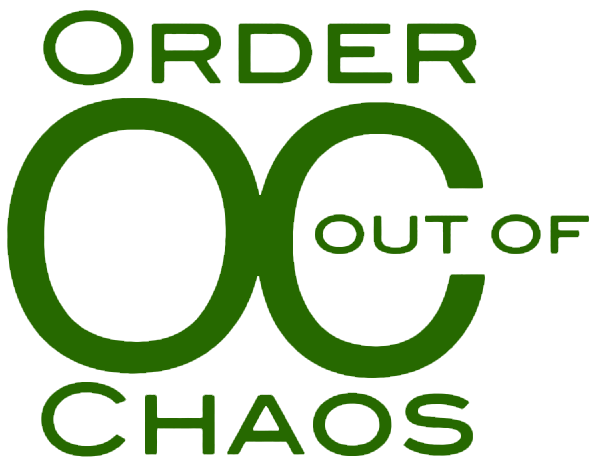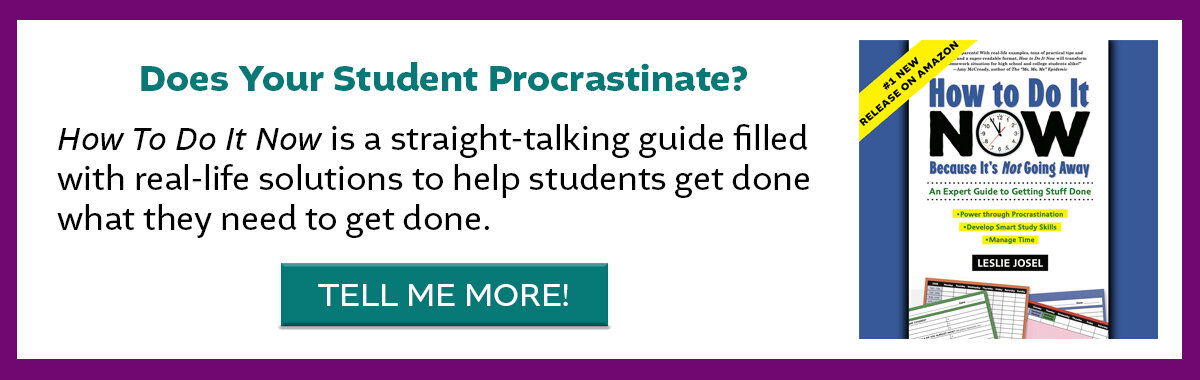Q: What Mind Mapping and Study Apps for Students with ADHD Work Best?
Todoist, Otter AI, Brainly, and other study apps can help students with mind mapping, focus, organization, and more.
This Dear ADHD Family Coach® column was originally written for ADDitude Magazine.
Q: “My son has ADHD and is into tech and gadgets. He loves playing with apps on his phone and computer. I’m tired of fighting with him about his usage. Instead, I’d like to lean into it and find some apps to help him study, stay organized, and focus. Do you have any recommendations?” — MarylandADHDMom
Hi MarylandADHDMom:
I appreciate your desire to “lean in” to your son’s app usage. It’s important to meet your child where they live. So, although I do sometimes feel that apps can be limiting and distracting, I have many student coaching clients, especially those with executive functioning challenges and ADHD, who find them useful, easy to manage, and a natural extension of their recreational “tech usage.” In other words, they’re more apt to use study apps than other “old school” methods, and using them is what matters.
Here are five of my favorites.
Top Study Apps for Students with ADHD
Habit Hub
(https://apps.apple.com/us/app/habit-hub-routine-schedule/id1149192857; free; iOS)
Creating and maintaining daily habits is key to effectively managing ADHD — and it’s also incredibly difficult. Habit Hub comes to students’ aid by reminding them to perform tasks and visually tracking their progress. It builds a motivating “chain” (A feature my students love!) of each day’s completed tasks. As the chain gets longer, it serves as an incentive or as motivation to keep at the project. Nobody wants to break the chain!
With Habit Hub, your son can customize his tasks into categories. It’s incredibly flexible and makes setting up and staying in a routine game-like.
Otter AI
(https://otter.ai/; free basic plan; students with an email address ending with “.edu” receive a 20% discount on upgraded versions Otter Pro Annual ($6.67/per month/ $79.99 annually, and Otter Pro Monthly ($13.59/per month)
Otter AI offers a much-needed lifeline for students juggling classes, research, exams, and extracurriculars, and it’s especially helpful for students with weak working memory.
[READ: What Time Management Apps Will My Teen with ADHD Actually Use?]
The app records audio and automatically takes notes in real-time, so students can focus on the discussion, knowing they’ll have access to the transcript and recording to review and highlight. Once the lecture ends, Otter AI automatically generates a summary, making it easier for students to digest and remember key points and themes. The app also captures lecture slides and adds them to notes, which helps students recall the details with full context. The app’s keyword search capabilities are crucial for promoting more effective notetaking.
Brainly
(https://brainly.com/; free to join)
I can’t say enough about Brainly. Picture this: It’s 11 p.m., and your son is stumped by his homework, but it’s too late to reach out to a friend or teacher. Now, he has an alternative. Brainly is a knowledge-sharing community where hundreds of millions of students and experts work together to crack the toughest homework questions.
With the app, your son can search a knowledge base of millions of school subject questions. Both students and experts provide answers and support. Moderators keep things kind and collaborative. And experts verify the quality of answers.
Brainly is geared mainly towards middle and high school students but is gaining popularity in the college-age set.
[READ: How Do We Get Started on Better School Organization?]
SimpleMind
(https://simplemind.eu/; free basic platform; works on Mac, Windows, iPad, iPhone, and Android)
Many of my students love mind mapping, a more natural form of notetaking used to brainstorm, plan, and make connections between ideas. It speaks to their creativity and lends a visual aspect to notetaking and studying.
SimpleMind can organize your son’s thoughts by creating a mind map, which can then be seamlessly synchronized across multiple platforms and shared with others. The app allows users to add photos, videos, and even voice recordings. My students especially like that they can select different layouts and customize the appearance of their mind maps.
Stay Focusd
(https://www.stayfocusd.com/, free)
If your son is endlessly scrolling through his social media or getting lost on the Internet when he should be working or studying, Stay Focusd may rescue him.
This self-control and productivity extension for Google Chrome allows you to block distracting apps and websites according to defined conditions. Your son can block out a specific schedule, set a daily usage limit, or even set a goal-based limit. In other words, it allows him to take a break from his phone and focus on homework without relying solely on self-control.
Todoist
(https://todoist.com/; free beginner plan, upgrades available for $4/per month, works on all devices)
With so many to-do list apps, I couldn’t choose one I preferred. This is where I relied on my students’ preferences. Todoist is their top pick for many reasons:
It’s available on all platforms and devices.
Its distraction-free design allows students to be super detailed with their tasks. (Your son can use Todoist to add steps to projects, set due dates, color code priorities, and create recurring tasks effortlessly.)
My students say the app is super user-friendly!
Good luck.
OUR MISSION
Order Out of Chaos’ mission is to provide hands-on education, guidance, and coaching to parents and their students through our customized products and programs, so all children – both mainstream and with learning difficulties – can develop the necessary skills needed to experience success in learning and in life.
WANT MORE TIPS AND TOOLS LIKE THESE?
Sign up for our popular monthly newsletter and have our latest articles, resources and events delivered directly to your inbox. Trust us. You will LOVE it!