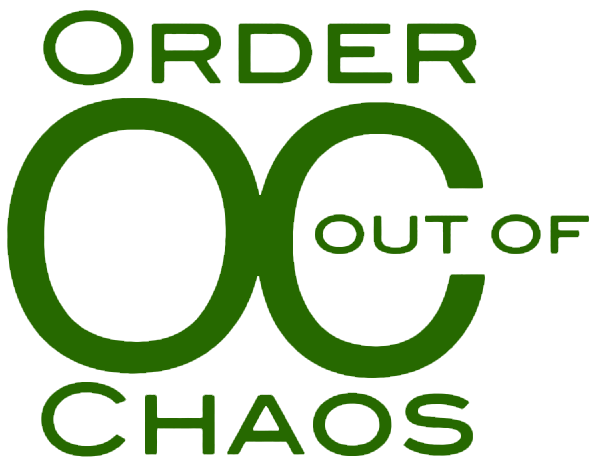LESLIE LIKES: Unroll.me
The New Year is here and it’s time to declutter! If your inbox is anything like mine, then it needs a thorough cleanup. Every time I turn around I have 50 more emails, newsletter, store notices, etc. It’s just too much! Unroll.me to the rescue! With Unroll.me, you can quickly and easily unsubscribe from unwanted emails and email subscriptions. Bundle all of the email subscriptions that you do want to keep in one easy to scan daily digest called the Roundup. Then you can keep the important emails right where you need them – in your inbox. Just don’t forget to KEEP our newsletter!!
Here are a few of my favorite features:
• Managing your subscriptions
Easily manage your email subscriptions by swiping left to unsubscribe, up to roll up and right to keep. If swiping isn’t your thing, you can also tap the button below the email corresponding to the action you wish to take.
• Rollup
Swipe up to roll up the email subscriptions you want into a daily digest, theRollup. All future emails from these senders will bypass your inbox and be included in your daily Rollup digest. TheRollup is delivered each day at any time you chose.
• Keep
Swipe right to keep the email subscriptions you want right in your inbox. These emails will continue to land directly in your inbox.
For more info on Unroll.me or to download click here.
There are a lot of great apps to help you get organized.
Genius Scan is another one of our favorites! Read all about it HERE!
WANT MORE TIPS AND TOOLS LIKE THESE?
Sign up for our popular monthly newsletter and have our latest articles, resources and events delivered directly to your inbox. Trust us. You will LOVE it!
SIGN ME UP NOW!