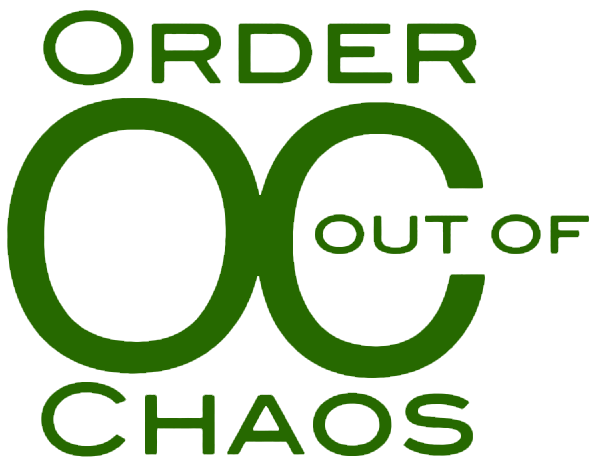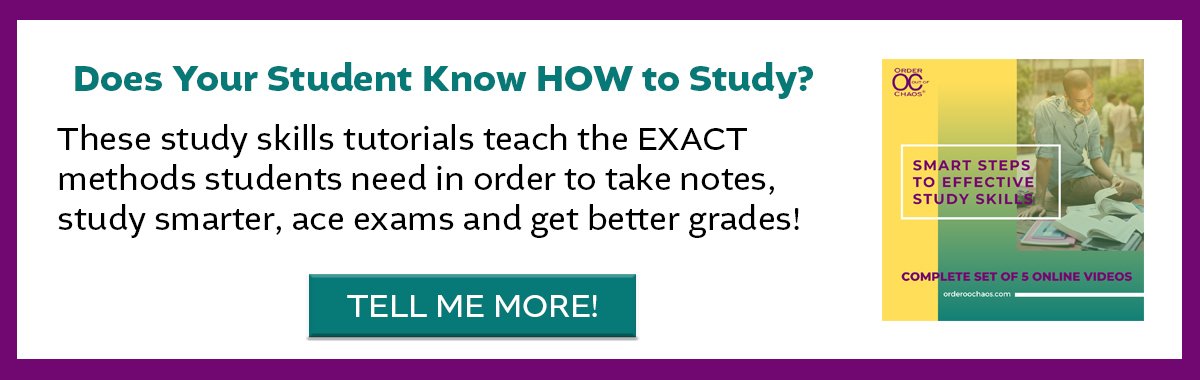Q: My Overwhelmed College Freshman Needs Help Managing Her Notes
Evernote is searchable, including the contents of notes, notebooks, tags, and attachments. Evernote’s search lets students get very granular by using keywords and tags, helping them find exactly what they need when they need it. the best note-taking app and tool for keeping college courses organized for students with ADHD.
This Dear ADHD Family Coach® column was originally written for ADDitude Magazine.
Q: “Help! My overwhelmed college freshman is drowning in disorganization. She has to keep track of all her class notes, plus each professor’s website, slides, and syllabi. She also takes a music class and needs to manage audio pieces. What do you suggest she do to keep it all together?” — HelpMyDaughter
Dear HelpMyDaughter:
I spend my days coaching college students (most of whom feel overwhelmed and disorganized) and I’m always looking for ways to make school — especially organization, studying, and note-taking — more manageable for them.
I’m not a huge fan of most apps. I find them (as do many of my students) distracting, clumsy to use, or time-consuming. So, if I recommend one, know it’s been thoroughly vetted and is intuitive and user-friendly. And I do recommend Evernote. It’s one of the best note-taking apps for organizing schoolwork and, in all my years of coaching, it’s the only tool my students universally love.
[READ: Q: How Do I Convince My Teen to Use a Daily Planner for Time Management?]
How Evernote Helps ADHD Brains
Learn how to use five, key features of the cloud-based app.
How to Organize Class Materials. Using Evernote to organize notes, slides, and other course materials is like hitting the motherload! Evernote lets students create an electronic “notebook” for each class, where they can save scanned notes and documents for that class. It’s like having electronic binders without all the excess weight. Each semester’s notebooks create a stack for easy reference. This makes everything super easy to find, which means it’s super easy to use.
How to Integrate Experiential Experiences. I advise my students to use different modalities to learn new information. I want students to pick study tools that allow them to see it, say it, hear it, and do it. Students can add website links, or download videos, pictures, audio snippets, and music to a notebook in Evernote. This provides them with a variety of study tools at their fingertips.
How to Customize Study Strategies. Students like to have choices and control when it comes to homework and studying in college. With Evernote, they can take notes in many different formats, such as text, photos, audio, videos, and more. Evernote also allows students to customize titles, add emojis, and change colors.
How to Find the Exact Right Resource. Everything in Evernote is searchable, including the contents of notes, notebooks, tags, and attachments. Evernote’s search lets students get very granular by using keywords and tags, helping them find exactly what they need when they need it.
How to Collaborate. Most of my students have group projects where they must share materials and their works in progress. Students can share documents and PDFs in Evernote, without losing hard copies or forgetting important documents.
My students say that the ability to sync notes across all their devices no matter where they are on campus is another key feature of Evernote that helps them manage their homework and studying. So, if a student starts working on a history paper on her laptop in the library and later switches to a desktop computer in her dorm room, she doesn’t lose a thing. It truly takes “remembering” out of the equation.
[READ: Q: How Do We Get Started on Better School Organization?]
Plus, allowing students to review notes on their smartphones before a major exam as they walk to class is a major win!
Bonus Feature: How to Prime Your Brain for Learning
I saved the best for last: My favorite Evernote feature is the ability to download professors’ slide decks as notes. This feature is a major game-changer. You wouldn’t take a run or play a soccer game without warming up your body. Similarly, students need to warm up their brains, so they’re ready to receive the information presented. The best way to do this is to read over and familiarize themselves with the slides for an upcoming lecture before class. By doing so, they’re not going in stone cold.
Having the slides downloaded and ready to review, students can preview them before class, annotate, take notes, jot down questions, and add images — right on the slide. Everything is connected in one place.
[READ: LESLIE LIKES: Redi-Tag Divider Sticky Notes]
Evernote even also allows you to set reminders for yourself. And who doesn’t need that help? Now if the app could only do my students’ laundry and get them to call home occasionally, it would be pretty much perfect.
Good luck!
OUR MISSION
Order Out of Chaos’ mission is to provide hands-on education, guidance, and coaching to parents and their students through our customized products and programs, so all children – both mainstream and with learning difficulties – can develop the necessary skills needed to experience success in learning and in life.
WANT MORE TIPS AND TOOLS LIKE THESE?
Sign up for our popular monthly newsletter and have our latest articles, resources and events delivered directly to your inbox. Trust us. You will LOVE it!